 In these 169 tech-centric situations, you get an overview of pedagogy—the tech topics most important to your teaching—as well as practical strategies to address most classroom tech situations, how to scaffold these to learning, and where they provide the subtext to daily tech-infused education.
In these 169 tech-centric situations, you get an overview of pedagogy—the tech topics most important to your teaching—as well as practical strategies to address most classroom tech situations, how to scaffold these to learning, and where they provide the subtext to daily tech-infused education.Today’s tip: How to backup a doc in 5 seconds
Category: Problem-solving
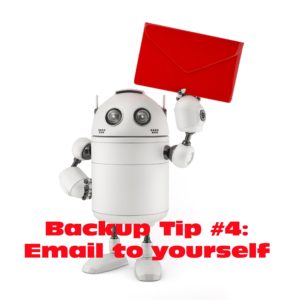
Q: I’m paranoid about losing lesson plans, report card comments, and other school work. I backup, but is that enough?
A: Truth, I am the most paranoid person I know about technology. For backup, I have an external hard drive, Acronis, a 512-gig flash drive for ‘important’ stuff (which turns out to be everything), and still I worry.
Here’s my additional five-second backup: Every time I work on a document I just can’t afford to lose (again, that’s pretty much everything), I email it to myself. In MS Office, that’s a snap (see Tech Tip #61). Other programs–just drag and drop the file into the email message. I set up a file on my email program called ‘Backups’. I store the email in there and it waits until I’m tearing my hair out. I’ve never had to go there, but it feels good knowing it’s available.
Note: That doesn’t work on my cloud spreadsheet files, say in Google Sheets, because they’re usually too big. In this case, I download to my local drive and save to a dedicated folder.
Sign up below for a new tip each week or buy the entire 169 Real-world Ways to Put Tech into Your Classroom.
What’s your favorite tech tip in your classroom? Share it in the comments below.
Copyright ©2023 askatechteacher.com – All rights reserved.

Here’s the sign-up link if the image above doesn’t work:
https://forms.aweber.com/form/07/1910174607.htm

Here’s the sign-up link if the image above doesn’t work:
https://forms.aweber.com/form/07/1910174607.htm
Jacqui Murray has been teaching K-18 technology for 30 years. She is the editor/author of over a hundred tech ed resources including a K-12 technology curriculum, K-8 keyboard curriculum, K-8 Digital Citizenship curriculum. She is an adjunct professor in tech ed, Master Teacher, webmaster for four blogs, an Amazon Vine Voice, CSTA presentation reviewer, freelance journalist on tech ed topics, contributor to NEA Today, and author of the tech thrillers, To Hunt a Sub and Twenty-four Days. You can find her resources at Structured Learning.
